Manage your account
To get you all set up with CaltexGO, track your Rewards Summary at the fingertips.


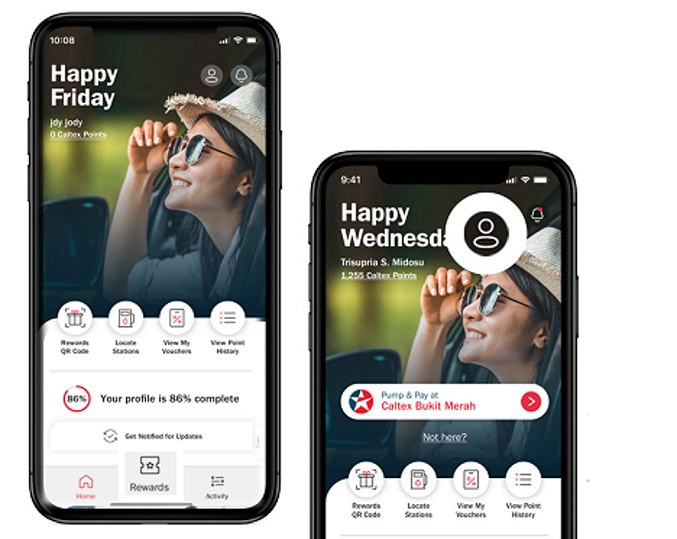
ONE CLICK TO TRACK YOUR POINTS
Tap " Rewards" icon on Home screen to track points
Step 1: Tab Rewards to browse the total Caltex Points balance.
Step 2: Select View Caltex Rewards Card. Go "Caltex Points History" to trace points earned & used.
Tap "  " icon on Home screen to update personal information
" icon on Home screen to update personal information
Step 1: Click on the "Edit profile" button next to your account name to update/edit profile.
Tip! Remains opt-in to all communications including Email, SMS & Direct Mailing to get all latest offers and discount coupons!

