Register or Sign-in to your Account
Register a CaltexGO account and you’re ready for earning loyalty points and redeeming Caltex Points anytime, anywhere.



New to CaltexGO or Caltex Rewards
Tap "Sign Up" on the CaltexGO welcome screen
Step 1: Enter your Mobile Number and one-time passcode (OTP)
Step 2: Enter your Email Address and one-time passcode (OTP). This will be used for discount and offer updates from Caltex.
Step 3: Set up your CaltexGO password. You will be using this password to log in to your CaltexGO account in future.
Step 4: Enter your First Name, Last Name, Birth Month & Year and Mailing Address.
Step 5: Ensure you have chosen "Yes I'm interested" in the last step.
Great! You have completed your registration. A welcome bonus will be sent to your mailing address (if provided)
> back to How CaltexGO Works
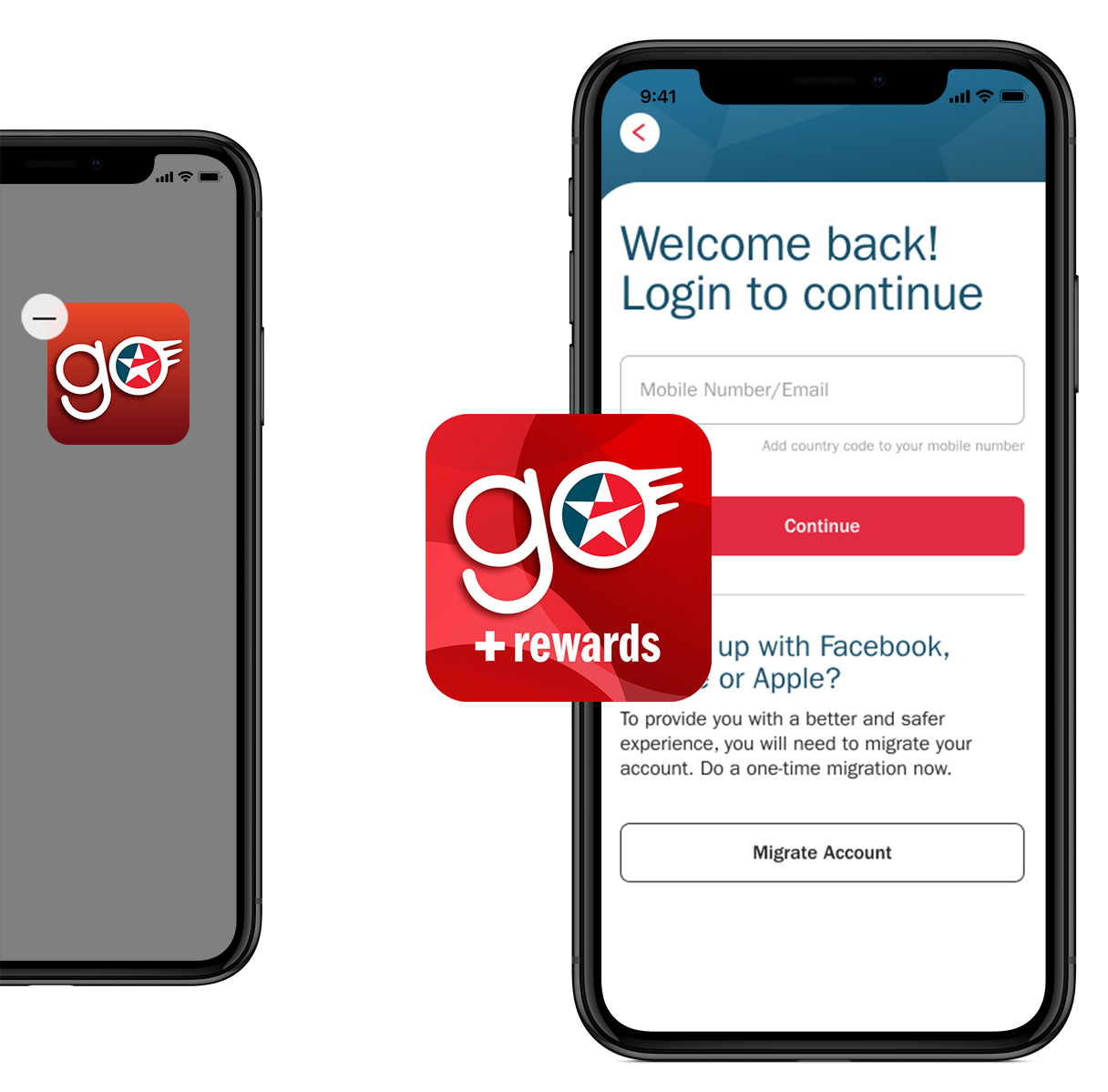
Exisiting Caltex Rewards Customer
Already registered as Caltex Rewards (via caltex.com website) earlier?
Tap "Login" on the CaltexGO welcome screen
Step 1: Login to your account with either Mobile Number or Email Address. An one-time passcode (OTP) will be sent for verification. Then follow the rest of the steps to complete your profile.
Step 2: Set up your CaltexGO password. You will be using this password to login to your CaltexGO account in future.
Note: if you've forgotten the website, please visit desktop version again to reset password. Then you may proceed the login to CaltexGO.
Step 3: Enter your First Name, Last Name, Birth Month & Year and Mailing Address.
Step 4: Ensure you have chosen "Yes I'm interested" in the last step to complete CaltexGO registration.

