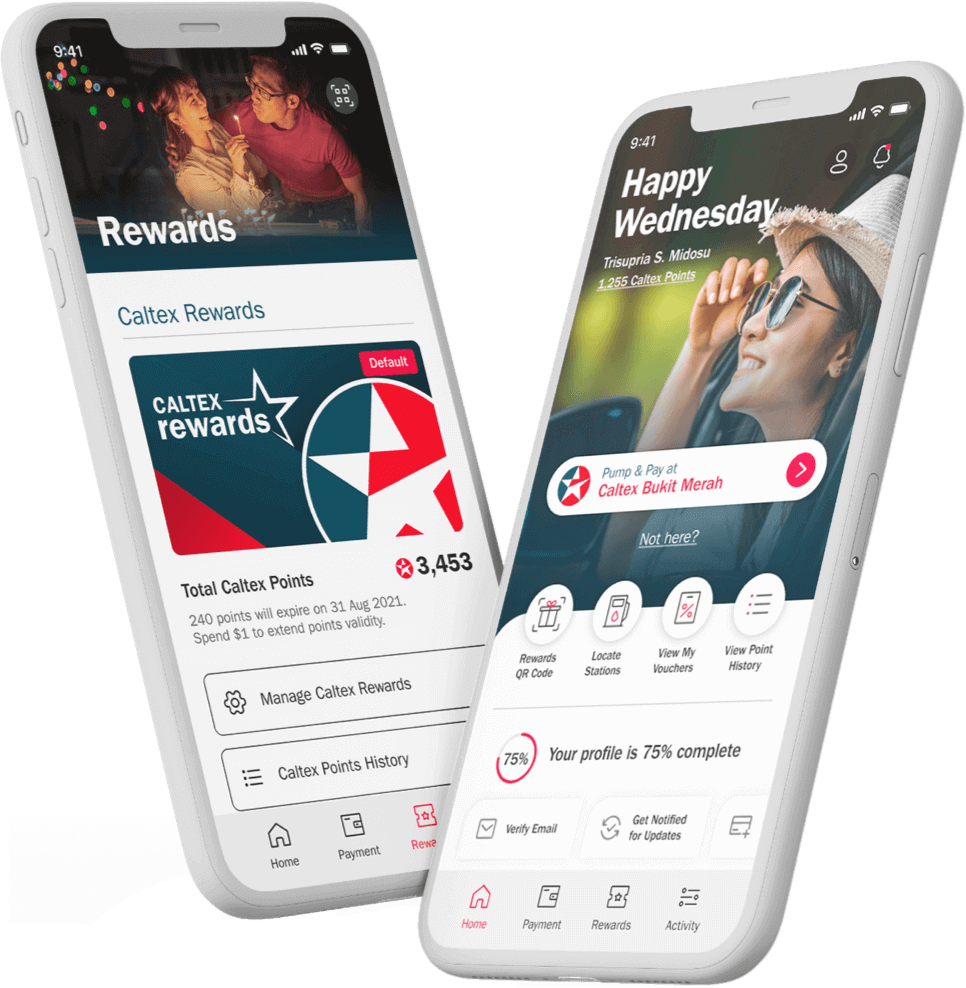Redeem points instantly for Fuel
Redeem points instantly for Fuel
Start with Pump & Pay and tap "Use Points" on the Preview Payment screen
Step 1: Ensure you have select Caltex Rewards if you are redeeming Caltex points for this fuel transaction.
Step 2: Choose how much points you would like to offset for this transaction. Or you can enter an amount to redeem.
Step 3: Tap on the "Done" button at the bottom and return to Preview Payment screen to complete your payment.
Start with Pump & Pay and tap "Use Points" on the Preview Payment screen
Step 1: Ensure you have select Caltex Rewards if you are redeeming Caltex points for this fuel transaction.
Step 2: Choose how much points you would like to offset for this transaction. Or you can enter an amount to redeem.
Step 3: Tap on the "Done" button at the bottom and return to Preview Payment screen to complete your payment.
Back to How CaltexGO Works