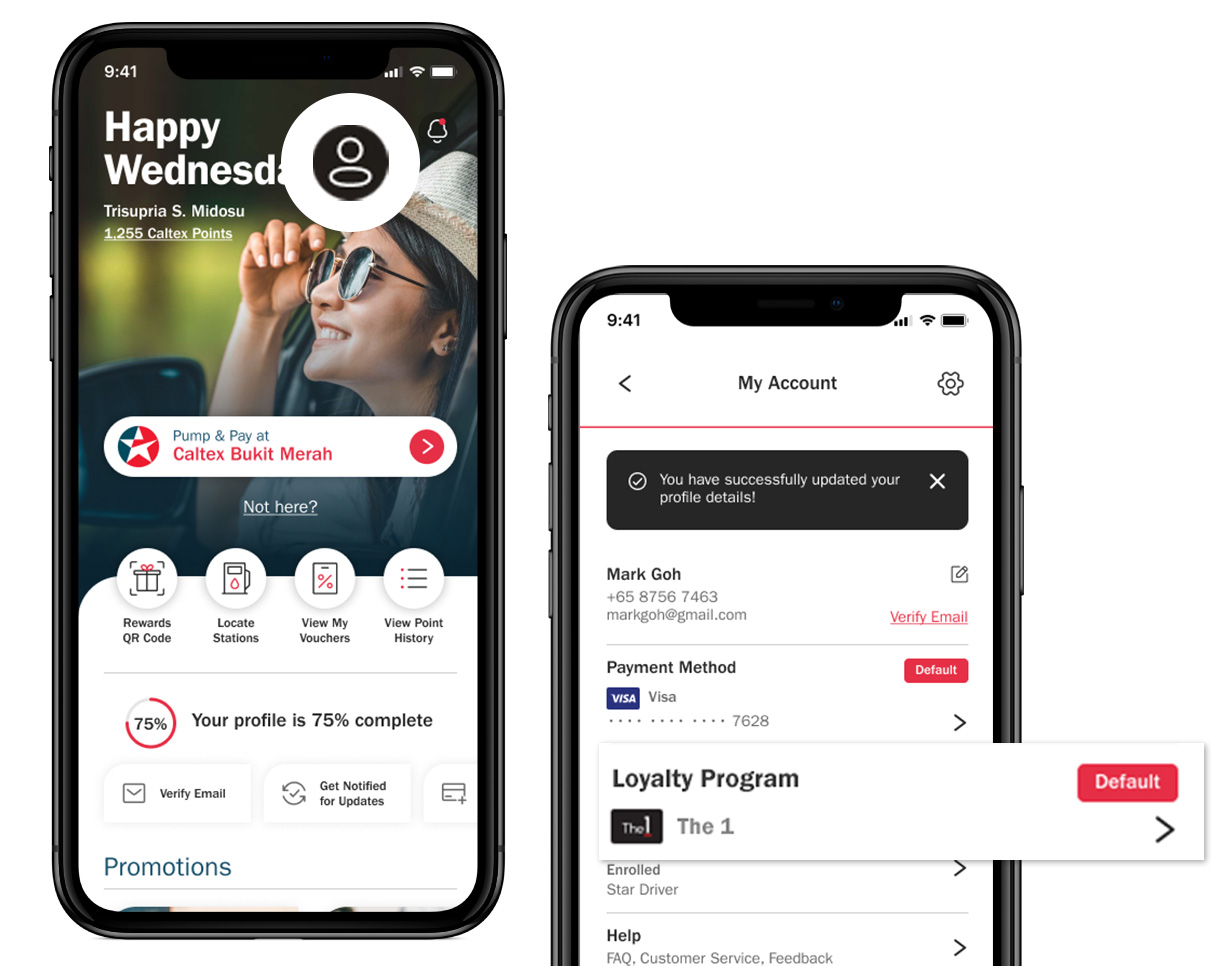Using Go Rewards as loyalty program
Using Go Rewards as loyalty program
Tap "  " icon on the CaltexGO home screen
" icon on the CaltexGO home screen
Step 1: Select Loyalty Program. Tap on Link New Partner Program.
Step 2: Select the information to link Go Rewards membership via Go Rewards Card Number.
Step 3: Click on the "Continue" button at the bottom and you are done!
Tip! You may choose to set this card as primary for future transactions.
Tap "  " icon on the CaltexGO home screen
" icon on the CaltexGO home screen
Step 1: Select Loyalty Program. Tap on Link New Partner Program.
Step 2: Select the information to link Go Rewards membership via Go Rewards Card Number.
Step 3: Click on the "Continue" button at the bottom and you are done!
Tip! You may choose to set this card as primary for future transactions.
Back to How CaltexGO Works