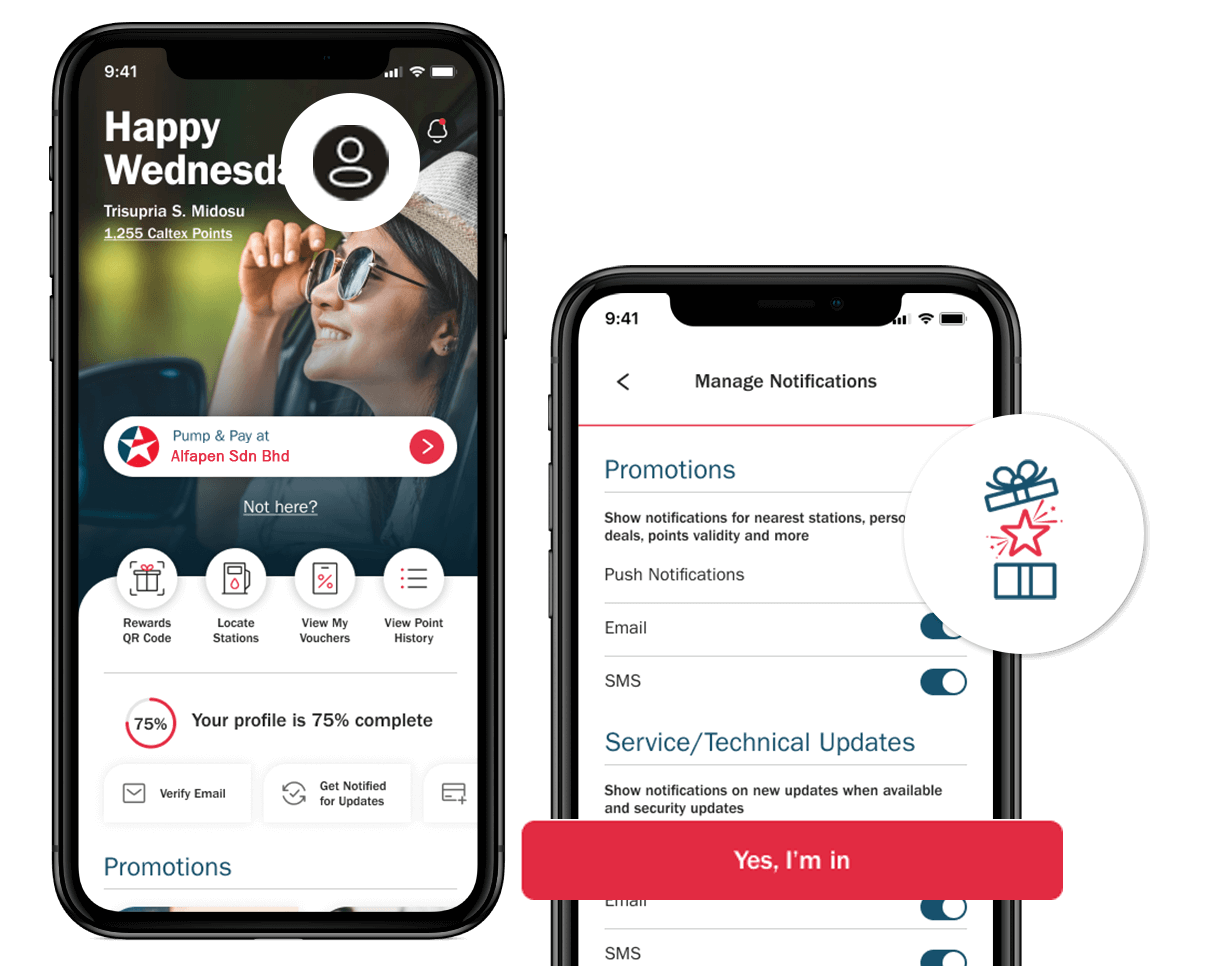Keep up-to-date
Keep up-to-date
Keep up to date with app only offers, new partners' voucher, rewards points summary and more. Do not forget to turn on your notifications to get updates about exclusive member offers that are personalized to your needs.
Keep up to date with app only offers, new partners' voucher, rewards points summary and more. Do not forget to turn on your notifications to get updates about exclusive member offers that are personalized to your needs.