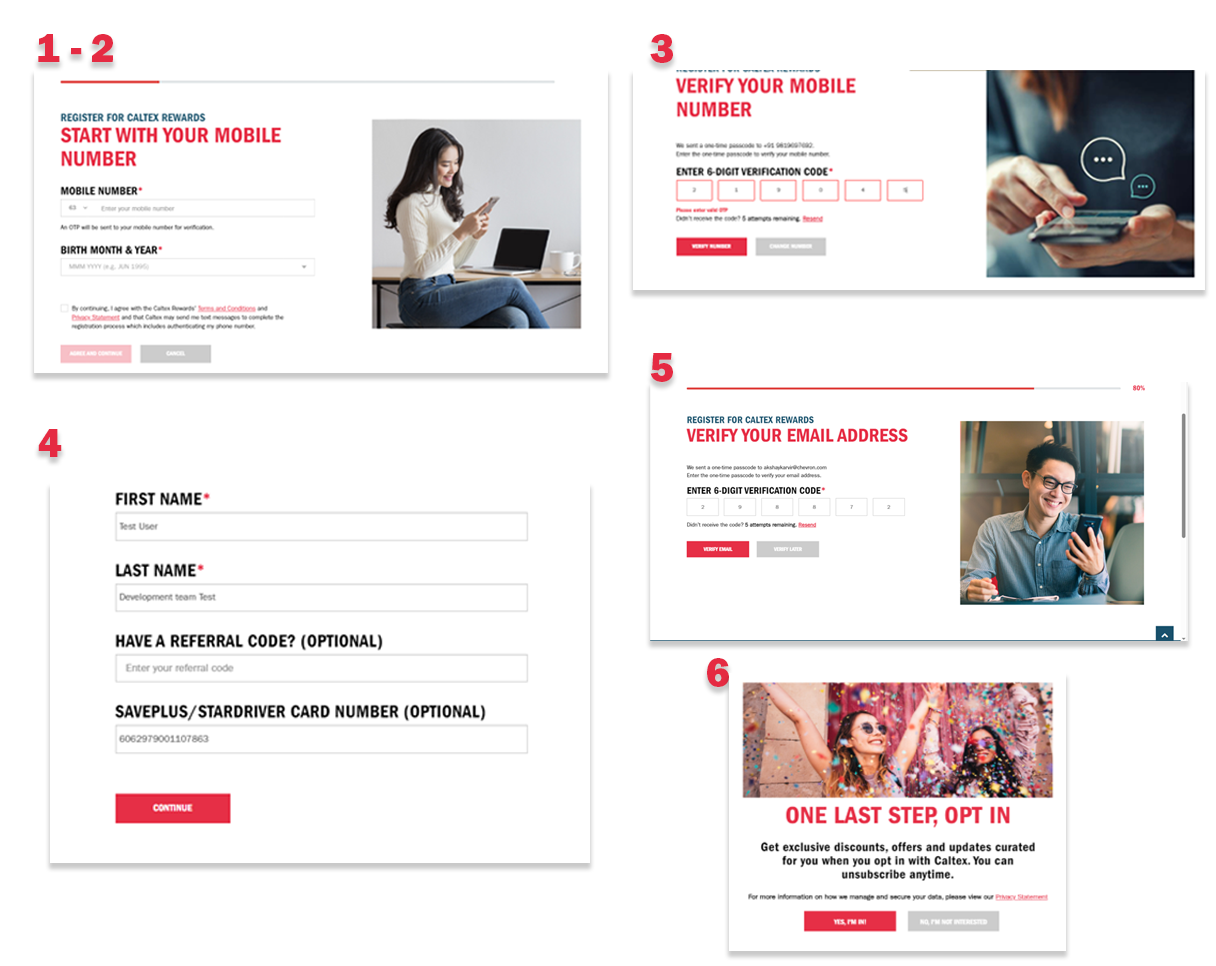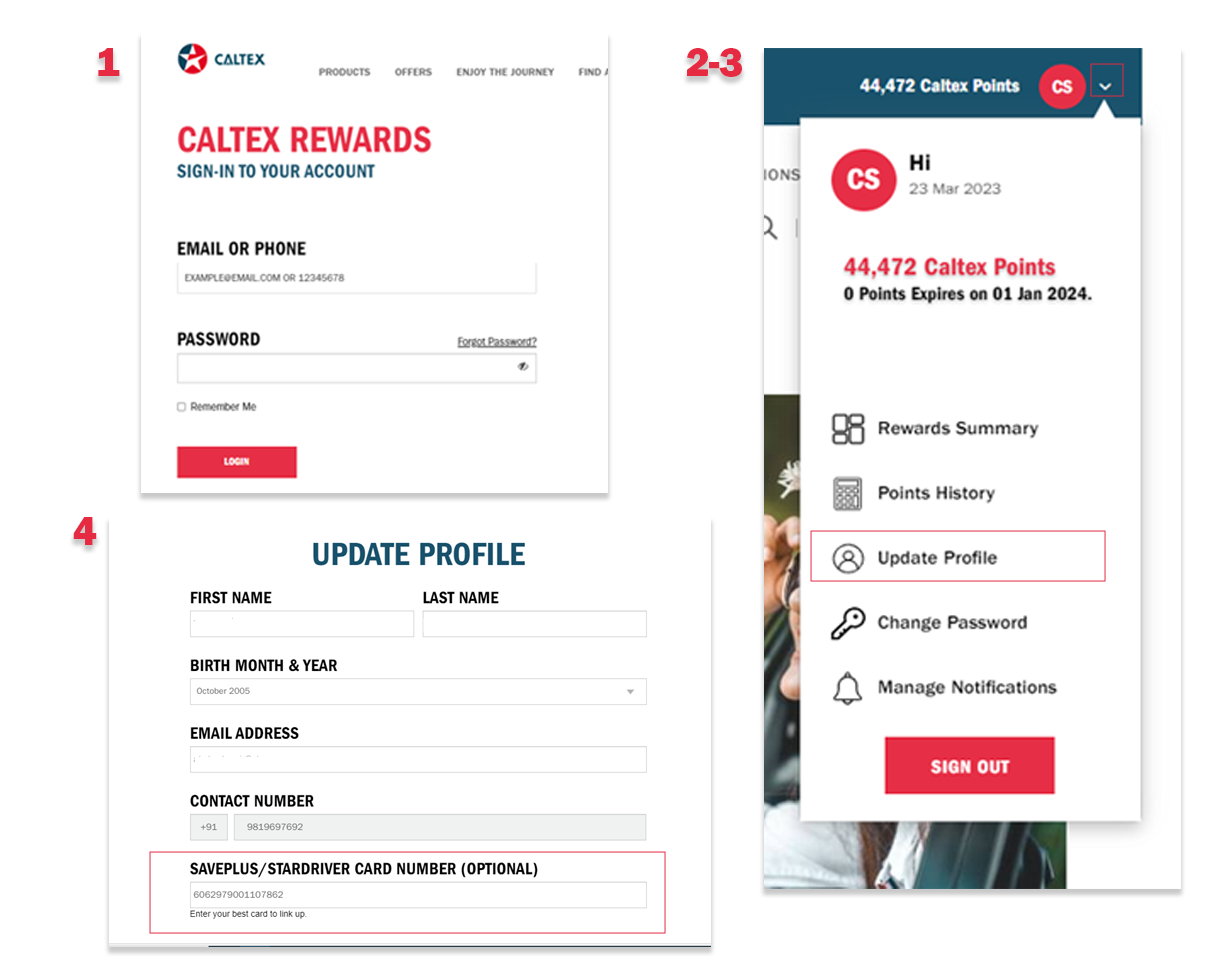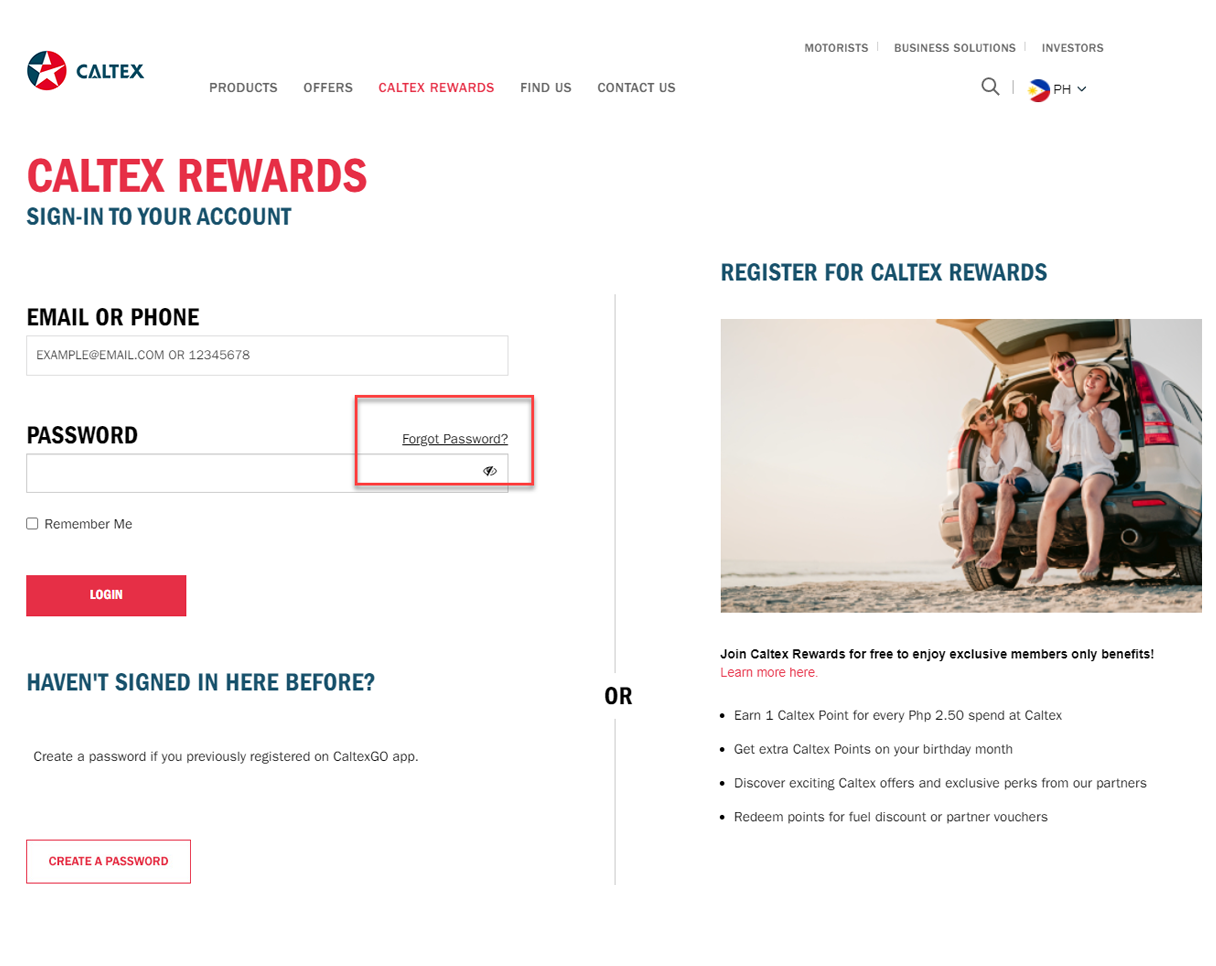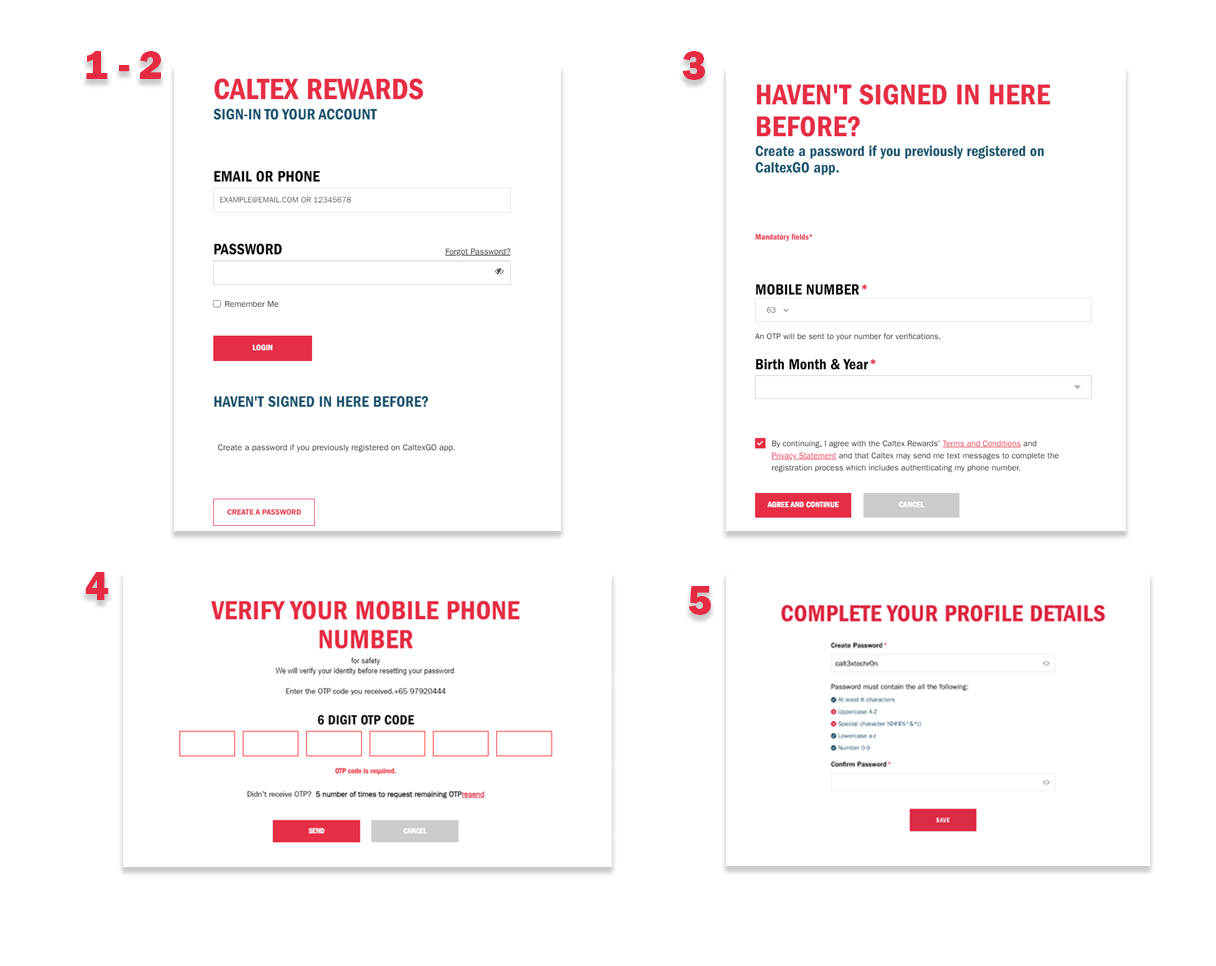Register Caltex SavePlus to a NEW Caltex Rewards account
Register Caltex SavePlus to a NEW Caltex Rewards account
Step 1: Go to https://www.caltex.com/ph/caltex-rewards/register.html.
Step 2: Enter Mobile number, Birth Month & Year. Tick the consent checkbox and click on the “Agree and Continue” button.
Step 3: Enter OTP and click on “Verify Number” button.
Step 4: Complete your profile by entering the details needed and your SavePlus Card Number.
Step 5: Verify your Email Address by entering the OTP sent to your email then click “Verify Email”.
Step 6: Choose Subscription Option to complete the registration journey.
Once registered, you may now fuel up at participating Caltex Stations and get discounts and earn points. Just provide your registered mobile number to the pump attendant and discounts and points are automatically applied to your transaction.
Step 1: Go to https://www.caltex.com/ph/caltex-rewards/register.html.
Step 2: Enter Mobile number, Birth Month & Year. Tick the consent checkbox and click on the “Agree and Continue” button.
Step 3: Enter OTP and click on “Verify Number” button.
Step 4: Complete your profile by entering the details needed and your SavePlus Card Number.
Step 5: Verify your Email Address by entering the OTP sent to your email then click “Verify Email”.
Step 6: Choose Subscription Option to complete the registration journey.
Once registered, you may now fuel up at participating Caltex Stations and get discounts and earn points. Just provide your registered mobile number to the pump attendant and discounts and points are automatically applied to your transaction.