Pay & Earn
Simply visit a participating Caltex Station and select payment options such as cash or credit/debit card by presenting your Caltex Rewards QR code at in-store checkout. Or save some time and pay right through the CaltexGO app. You will collect Caltex Points either way.


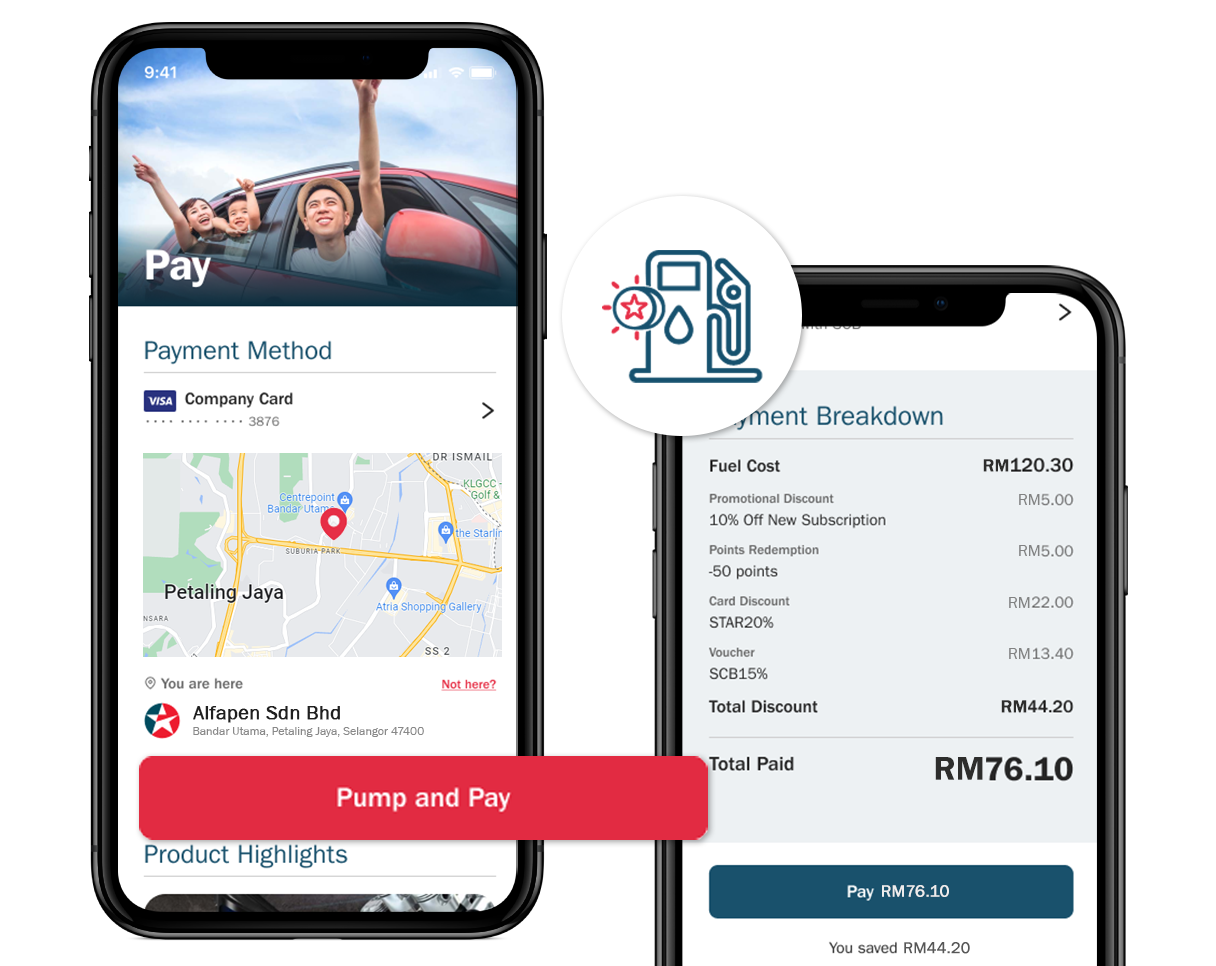
Pay right through the CaltexGO app
Turn off your vehicle engine then tap "Pump & Pay" on the home screen to get started.
Step 1: Ensure you have enabled your location as CaltexGO will verify your location
Step 2: Confirm your pump number from the selection and tap "Continue". Once the refuelling is completed and you have returned the hose, please wait for CaltexGO to confirm the details of your transaction
Step 3: Review and confirm your payment method and loyalty program selections. Any qualifying promotions, discounts or vouchers will be automatically applied to the transaction. Tap "Pay" to complete in-app payment.
Step 4: Wait for the Payment Success screen to appear and it is all done!
Tip! Tap on "View Transaction Detail" to see the number of loyalty point/s being collected. A digital transaction summary will also be sent to your email address.
> back to How CaltexGO Works

Pay with Cash or Credit/ Debit card
Tap "Rewards QR Code" on CaltexGO welcome screen
Step 1: You can toggle the option to use Caltex Rewards QR code.
Step 2: Any qualifying promotion or vouchers will be automatically applied to your unique QR code. Scan the QR code in-store and settle your payment with either cash or phycial credit/ debit card. The QR code will be refreshed every 2 minutes.
Tip! Tap on "View Point History" on home screen to see the number of Caltex points being collected if you have used the Caltex Rewards QR code.

